Time Capsule installation a success
Last night, I installed my Apple Time Capsule backup drive and it went really well. It was simple to do and fun at the same time. Apple makes the installation and configuration easy to do. The plan was to buy the Time Capsule to backup my Macbook and little else. When I flipped over to using WiFi so my iPod touch and iPhone could access the internet at home I have always faced the dreaded wifi drop problem. My iPod touch would find the wireless modem and I would surf for a few minutes and them BOOM out-of-the-blue I would get signal degradation. This was frustrating. I made an antenna out of tin foil and it sort of helped.
While waiting at the Apple store for my GarageBand workshop, I started talking to concierge and explained the problem as his father had the same problem. He gave me some leads to look at. I downloaded Apple's Designing Airport Networks guide and started to think about the scenarios. I opted to have an Ethernet connection from the modem to my windows laptop. I run another Ethernet connection from the modem to the Time Capsule. This allows my Macbook, laptop, Touch and iPhone to have access to WiFi. An added bonus is that my printer can wirelessly accessed from either computer. The wireless signal strength from Time Capsule is good. To reduce interference, I set the signal strength of the wireless modem to low. So, I now have a wireless network that I am happy with and a backup drive for my Macbook. The initial Time Machine backup took longer than expected but I really pleased that I was able to solve a major wireless problem. Thanks Apple.
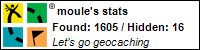

|